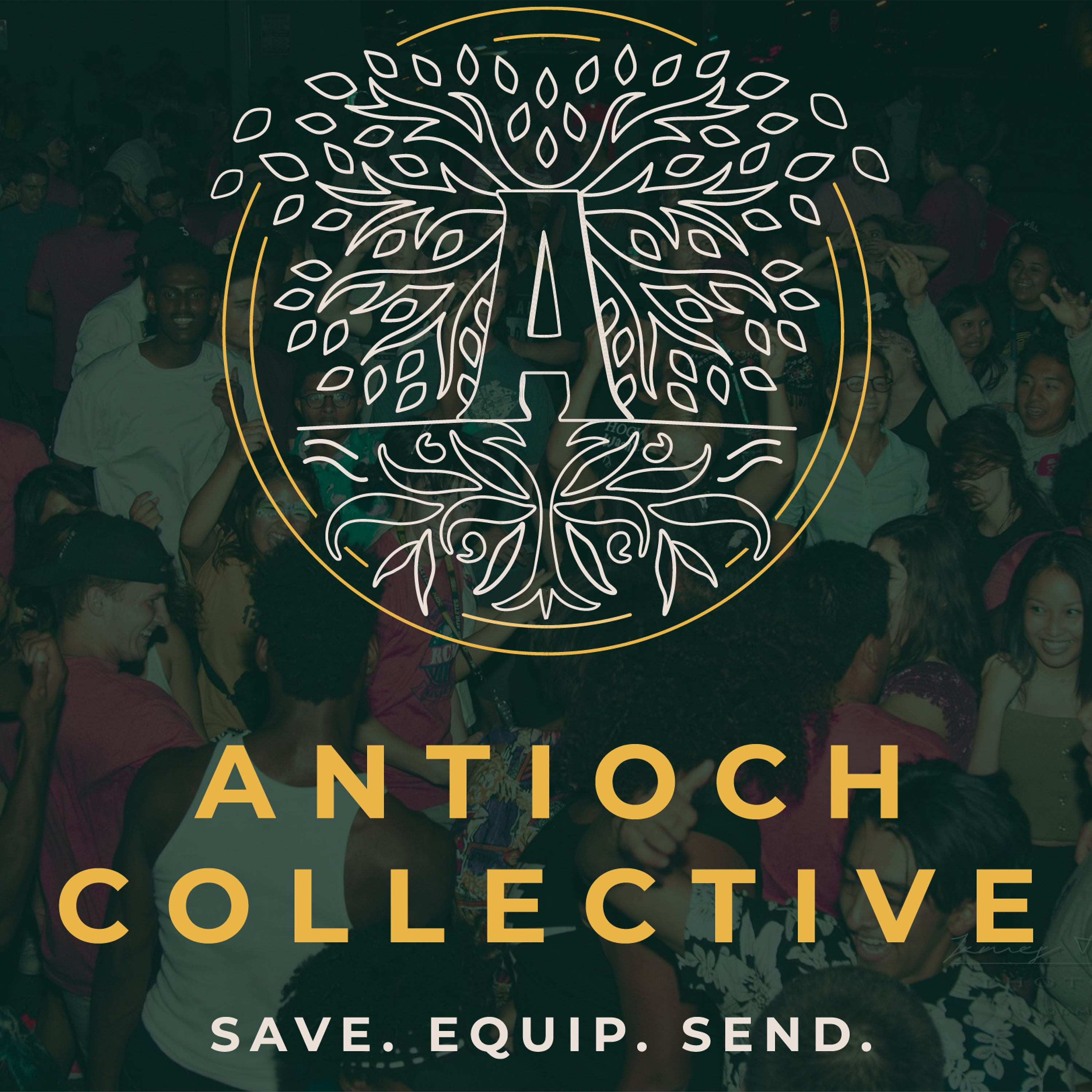The Antioch Collective Podcast
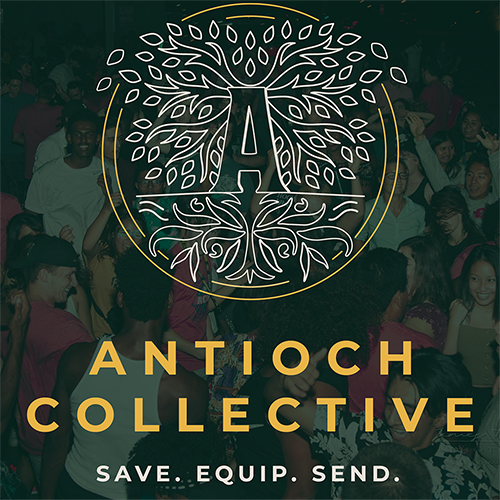
Unlock the wisdom and insights from our seminars and workshops with The Antioch Collective Podcast. Featuring a wealth of content from our events, this podcast offers valuable teachings on discipleship, diversity, and spiritual growth, all available free of charge online. Each episode delivers practical advice, biblical guidance, and personal stories to inspire and equip you in your faith journey. Join us and connect with a community dedicated to living out the gospel with purpose and passion.
Subscribe to The Antioch Collective Podcast on your platform of choice
iOS (iPhone, iPad, and iPod)
To subscribe, select the "Subscribe on Apple Podcasts" button above.
Mac and Windows
To subscribe, select the "Subscribe on Apple Podcasts" button above.
Android and Amazon Fire
To subscribe, select the "Subscribe on Android" button above.
Your favorite application
Copy the address found in the box above and paste into your favorite podcast application or news reader.
Bookmark this podcast
To bookmark this podcast site, press the "Ctrl" and "D" keys on your Windows keyboard, or "Command" + "D" for Mac.